How Does OLIO Work? – A Complete Guide to Sharing and Saving with the OLIO App
Table of Contents
In a world where food waste and sustainability are growing concerns, OLIO offers a powerful solution. It’s a free sharing app that connects neighbours and local businesses, allowing people to give away or pick up surplus food and other household items. Whether you’re looking to reduce waste, save money, or simply help others, OLIO makes it easy to share what you don’t need – and discover free goodies in your area.
In this guide, we’ll explain exactly how OLIO works, how you can make the most of it, and why it’s becoming a go-to app for both eco-conscious users and savvy money-savers.
What Is OLIO?
OLIO is a peer-to-peer sharing app designed to reduce food waste and promote sustainable living. It allows individuals and businesses to give away unwanted or surplus food, as well as non-food items such as toiletries, cleaning products, or even plants and books. Founded in 2015, OLIO has grown into a global community with millions of users, preventing countless items from ending up in landfills. It’s especially popular in the UK, where many people use it to claim free groceries, treats, and household essentials.
How OLIO Works: Step-by-Step
1. Download the App and Set Your Location
First, download the OLIO app (available on iOS and Android) and create a free account. You’ll need to enable location services so you can see available listings in your area.
Top Tip: You can expand or reduce your search radius based on how far you’re willing to travel for free items.
2. Browse Free Listings
Once your account is set up, you can start browsing. The app’s main feed shows:
Food items – Surplus groceries, cooked meals, bakery items, fresh produce, and more.
Non-food items – Toys, books, toiletries, household goods, and even clothes.
Listings include photos, descriptions, and collection details, such as whether it’s porch pickup or an arranged meet-up.
3. Request an Item
If you spot something you want, simply click “Request” and send a short message to the lister. You can ask questions or agree on a collection time.
Act Fast: Popular items, like free chocolates, bread, or toiletries, are often claimed quickly.
4. Arrange Collection
Once the lister confirms, you’ll receive the collection details. Most users arrange a contactless pickup by leaving the item in a safe location (e.g., on a doorstep).
No Money Involved: All OLIO exchanges are completely free – no payments, swaps, or hidden costs.
What Can You Find on OLIO?
OLIO isn’t just for random food items – it’s packed with valuable freebies. Here’s what you can expect to find:
1. Surplus Food from Neighbours
People often share:
Unopened groceries (e.g., tins, snacks, cereal)
Fresh produce (e.g., fruit, vegetables, bread)
Leftovers or cooked meals (clearly labeled with ingredients)
2. Food from Local Businesses (OLIO Food Waste Heroes)
OLIO partners with supermarkets, cafes, and restaurants to redistribute surplus food. “Food Waste Heroes” (FWH) are volunteers who collect unsold food and list it on the app for free.
Example: You might find free Pret sandwiches or bakery items from a local café listed by an FWH.
3. Non-Food Items
You’ll often spot listings for:
Toiletries (shampoo, shower gel, cleaning products)
Toys and books
Homeware and decor
Clothes and accessories
How to List Your Own Items
Got food or household items you no longer need? OLIO makes it easy to share them with others.
1. Create a Listing
Tap “Add Item” and upload a clear photo. Include a brief description, quantity, and expiration date (for food).
2. Set Collection Details
Specify where and when the item can be collected. You can offer porch pickups to keep things simple.
3. Manage Requests
Once you receive requests, you can choose who to give the item to and arrange collection.
Top Tips for Getting the Most Out of OLIO
1. Turn on Notification
To claim the best freebies, enable notifications. You’ll be alerted when new items are added nearby.
2. Be Polite and Reliable
When requesting items, be courteous and show up on time. This helps you build a good reputation, making others more likely to accept your requests.
3. Use OLIO Regularly
New listings pop up daily. Check the app frequently to grab the best deals before they’re gone.
The Impact of Using OLIO
Using OLIO is more than just a way to save money – it’s also an eco-friendly choice. By redistributing food and household goods, you’re helping to:
Reduce food waste and prevent unnecessary landfill contributions.
Cut CO2 emissions, as less waste means lower methane output.
Promote community sharing, fostering goodwill with your neighbours.
Members of our team make £100s each month using this site and you can get £8 just for signing up! To claim your £8 bonus…
Sign up now and claim your free spins with no deposit needed. To claim your free spins: Sign up here…
Sign up now and claim up to 300 free spins with no deposit needed. To claim your free spins: Sign up here…
New users will get a £2 bonus just for signing up! To claim your £2 bonus: Sign up here - Verify your email address..
New users can get £10 off their first £25+ purchase. To claim your £10 off: Sign up here. Select a brand you’d like…
New users can currently claim a free Rolls Royce share (worth around £11) just for opening an account and making a deposit…
New users can currently get a free £50 ETF voucher for signing up. To claim the £50 bonus: Sign up here – Opt in by tapping ...
Sign up to Wirex, a digital payment platform, and get up to £100 cash just by spending with your new account...
New users will receive a £30 bonus when making their first purchase. To claim the £30 bonus: Sign up here – You'll...
£175 free cash when you open or switch to a Barclays Business Current Account — plus no monthly fees for your…
Barclays are offering free Apple TV+, MLS Season Pass, and up to £200 in extras when you switch to one of their current…
Right now you can get £180 for switching to TSB. To claim the £180 bonus: Sign up here - or sign up through…
This latest offer gives you a £100 Amazon Gift Card when you switch your income to a Chase Current Account…
New users can get a bonus of £10 for depositing their first £100. To claim your £10 bonus: follow the steps below...
Sign up to Monzo bank and get up to £50 free cash, plus an extra £5-20 bonus for trying out their investment…
New users can get a £10 bonus when they sign up to SumUp. To claim your £10 bonus: Sign up with code CHARLOTTE5511...
New users can get £2.50 cashback when they sign up and buy their first gift card worth £25+ within 14 days. To claim…
To claim your £12.50 bonus: Sign up here – Apply for the free Essential account (no monthly fee). Activate your…
This £175 switch offer is exclusively for existing Nationwide customers. To claim up to £175: follow these steps...
Sign up to Zilch now and get £5 to spend on a new virtual card. To claim your £5 bonus: Sign up here – Complete the…
IG is one of the UK’s most established platforms for share trading and investing. To claim your free shares: Sign up here…
Switch to a Club Lloyds account and get a £200 bonus, plus a free reward like 12 months of Disney+ (with ads)...
They are currently giving Northern Irish residents £180 for switching to them. To claim your £180 bonus: follow...
Switch to a Co-operative Bank account and get up to £175 in bonuses — £100 upfront, plus £75 for staying active...
By completing simple “Retro” tasks, you can earn points and convert them into PayPal cash or gift cards—turning your...
New users can get a free share worth up to £100 when they sign up. To claim your free share: follow the steps below...
New users can get a £10 bonus when they make their first purchase through Top Cashback. To claim your £10 bonus...
New users can get a £5 bonus from Basket when they sign up and verify their account. To claim the £5 bonus…
New users will get a free share worth up to £100 when they sign up to Freetrade. To claim your free share: Sign up here...




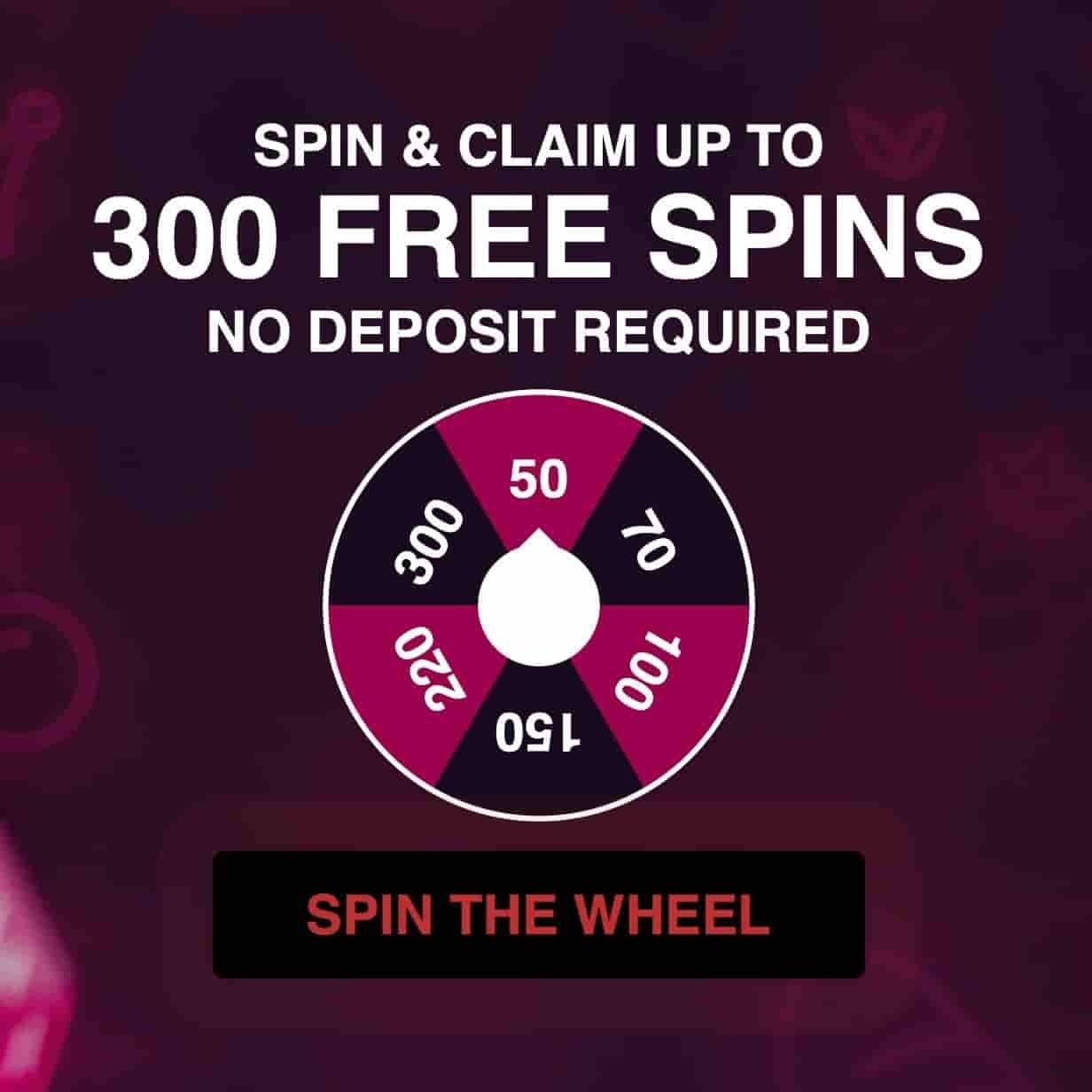



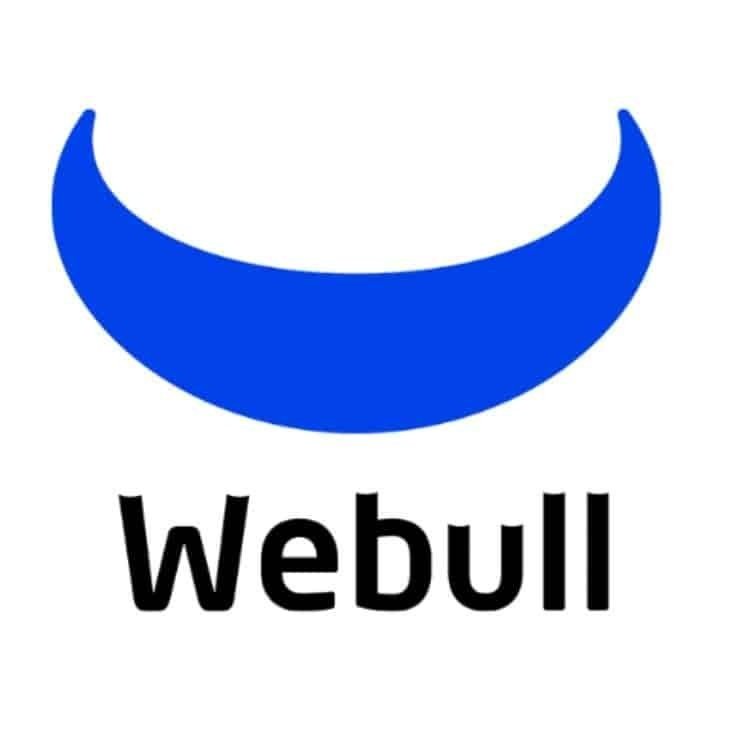





















CLAIM NOW
Cashback is a website and platform which offers users cashback in exchange for completing tasks. To claim your £10…